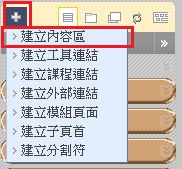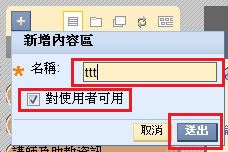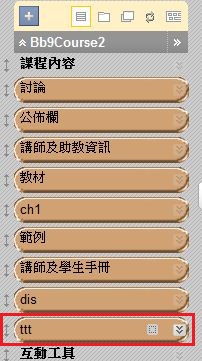"新增新的內容區" 修訂間的差異
(→課程選項-管理課程功能表-新增新的內容區) |
|||
| 行 4: | 行 4: | ||
|- | |- | ||
| style="background:#FBFACC; color:#CC3333" | 一、進入路徑: | | style="background:#FBFACC; color:#CC3333" | 一、進入路徑: | ||
| − | | style="background:#FBFACC; color:#000000" | | + | | style="background:#FBFACC; color:#000000" | 課程功能表在左方 |
|- | |- | ||
| | | | ||
| − | |[[image: | + | |[[image:clt0.jpg]] |
|- | |- | ||
| style="background:#FBFACC; color:#CC3333" | 二、功能介紹: | | style="background:#FBFACC; color:#CC3333" | 二、功能介紹: | ||
| 行 13: | 行 13: | ||
|- | |- | ||
| | | | ||
| − | |[[image: | + | |[[image:clt4.jpg]] |
|- | |- | ||
| | | | ||
| 行 19: | 行 19: | ||
|- | |- | ||
| | | | ||
| − | |[[image: | + | |[[image:clt5.jpg]] |
|- | |- | ||
| | | | ||
| 行 25: | 行 25: | ||
|- | |- | ||
| | | | ||
| − | |[[image: | + | |[[image:clt6.jpg]] |
| − | |||
| − | |||
| − | |||
| − | |||
| − | |||
| − | |||
|- | |- | ||
|} | |} | ||