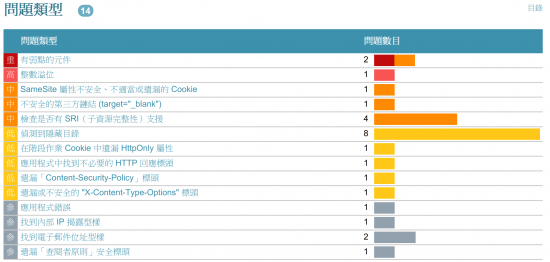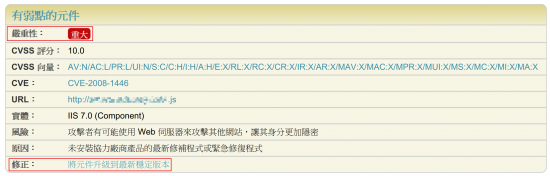"HCL AppScan Standard 掃描報告簡易閱讀說明" 修訂間的差異
| (未顯示同一使用者於中間所作的 3 次修訂) | |||
| 行 2: | 行 2: | ||
#位置:通常在第 5 頁之後 | #位置:通常在第 5 頁之後 | ||
#內容:此表格包含針對每一種類型所發現的問題數量及其嚴重性,以下表為例 : | #內容:此表格包含針對每一種類型所發現的問題數量及其嚴重性,以下表為例 : | ||
| − | #*A. | + | #*A. <strong style="color:#C10B0B;">重大</strong>風險問題數: 1 個 |
| − | #*B. | + | #*B. <strong style="color:#F95454;">高</strong>風險問題數量: 1 個 |
| − | #*C. | + | #*C. <strong style="color:#FF8A00;">中</strong>風險問題數量: 7 個 |
| − | #*D. | + | #*D. <strong style="color:#FEC718;">低</strong>風險問題數量:12 個 |
| − | #*[[檔案:問題類型.png|無框|左|問題類型]] | + | #*E. <strong style="color:#92A1AD;">參</strong>考資訊 : 5 個 |
| + | <div style="margin-left:2em;">[[檔案:問題類型.png|550px|無框|左|問題類型]]</div> | ||
<div style="clear:both; margin-top: 20em; margin-bottom: 20em;"></div> | <div style="clear:both; margin-top: 20em; margin-bottom: 20em;"></div> | ||
== 問題詳細說明: == | == 問題詳細說明: == | ||
#位置:通常在第 7 頁之後 | #位置:通常在第 7 頁之後 | ||
| − | #嚴重性:對應上表的問題風險 ( | + | #嚴重性:對應上表的問題風險 (<strong style="color:#C10B0B;">重大</strong>、<strong style="color:#F95454;">高</strong>、<strong style="color:#FF8A00;">中</strong>、<strong style="color:#FEC718;">低</strong>、<strong style="color:#92A1AD;">參</strong>) |
#修正:針對每個安全問題的建議修補方向 (可點選超連結文字以獲取更詳細的修補建議) | #修正:針對每個安全問題的建議修補方向 (可點選超連結文字以獲取更詳細的修補建議) | ||
| − | + | <div style="margin-left:2em;">[[檔案:詳細說明.png|550px|無框|左|詳細說明]]</div> | |