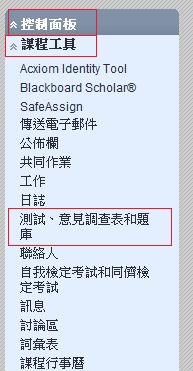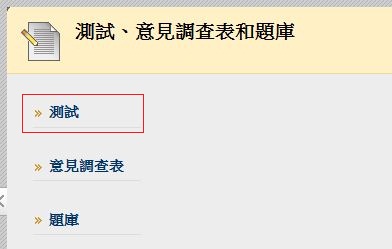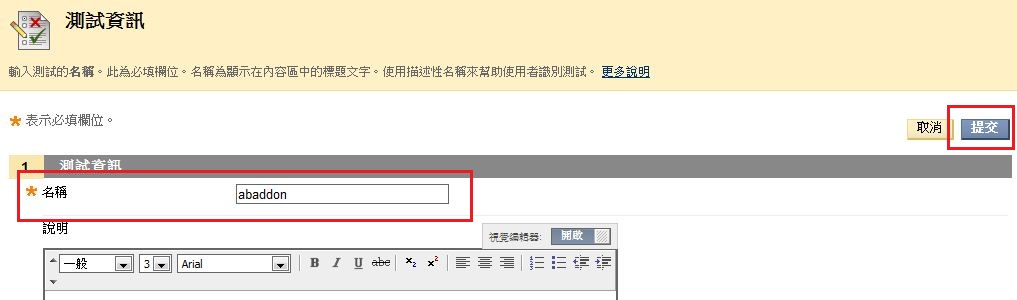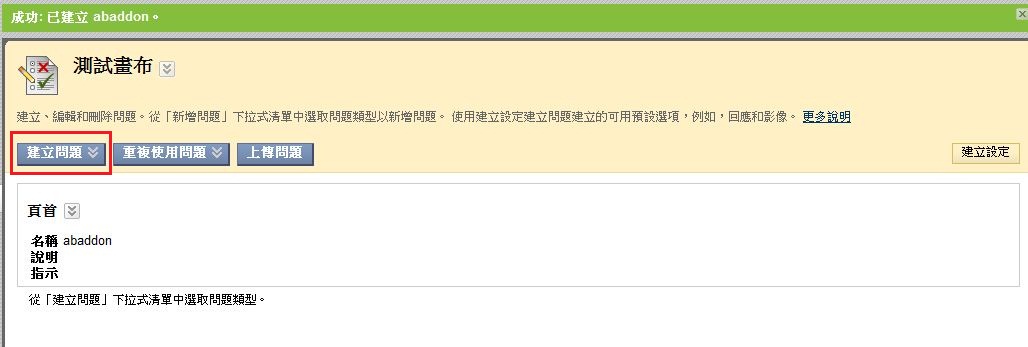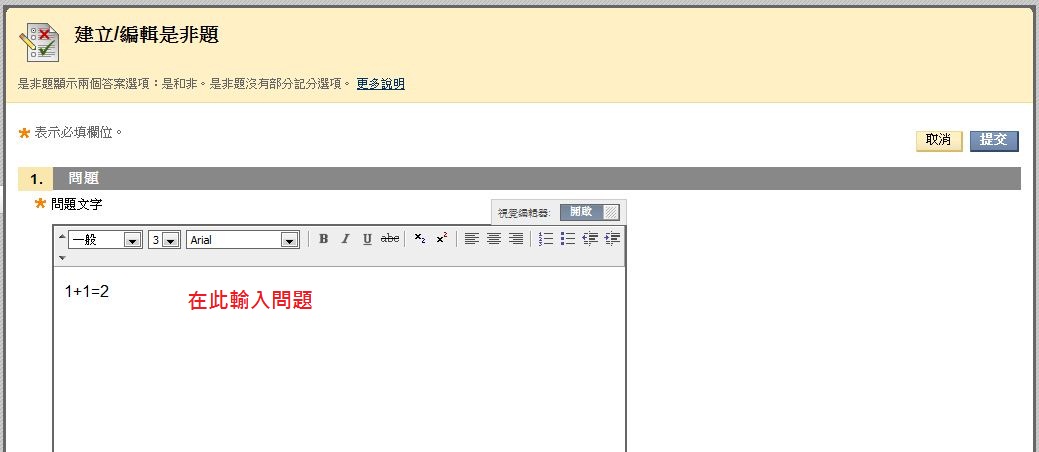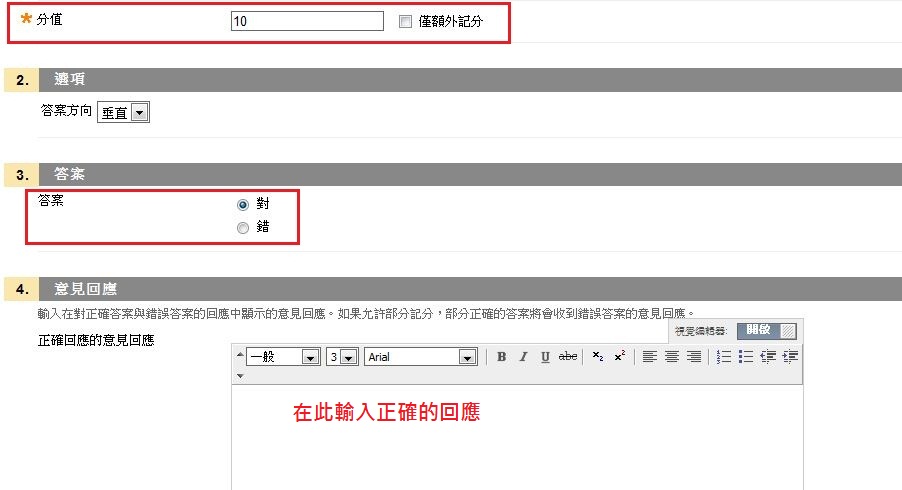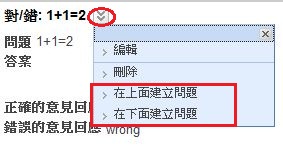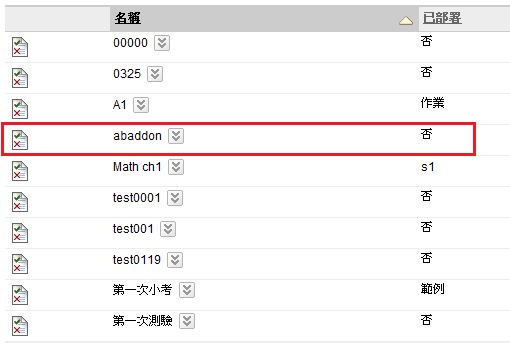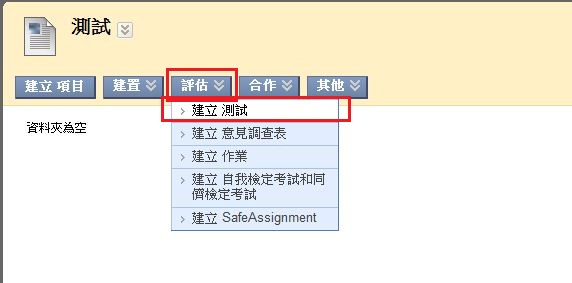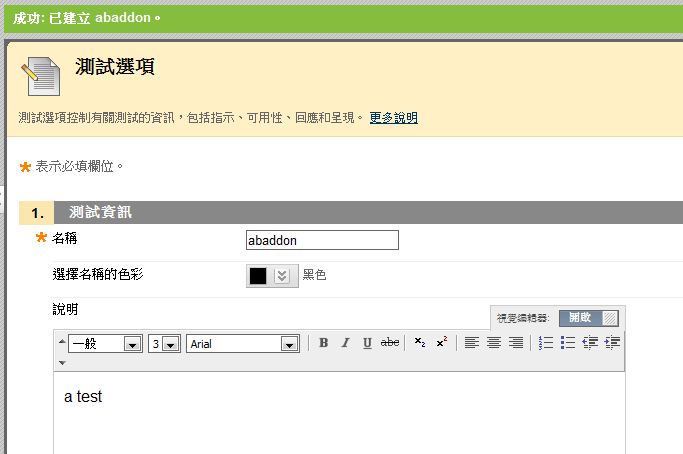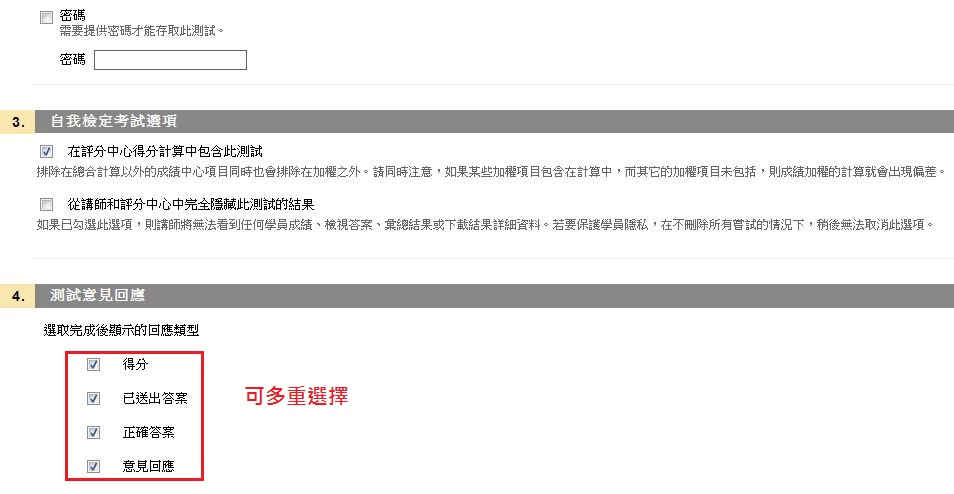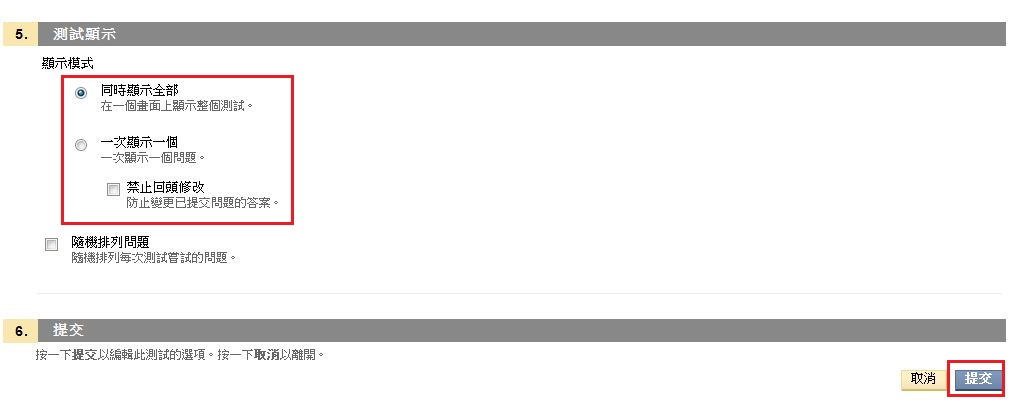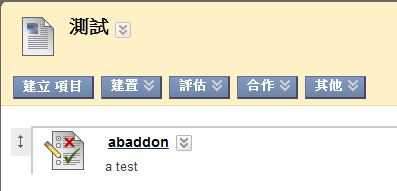"BB系統如何建立或修改測試" 修訂間的差異
| (未顯示由 1 位使用者於中間所作的 1 次修訂) | |||
| 行 5: | 行 5: | ||
|- | |- | ||
| style="background:#FBFACC; color:#CC3333;width:60" | 一、進入路徑: | | style="background:#FBFACC; color:#CC3333;width:60" | 一、進入路徑: | ||
| − | | style="background:#FBFACC; color:#000000" | 由控制面板 --> | + | | style="background:#FBFACC; color:#000000" | 由控制面板 --> 課程工具 -->測試、意見調查表和題庫 |
|- | |- | ||
| | | | ||
| − | |[[image: | + | |[[image:tst0.jpg]] |
|- | |- | ||
| | | | ||
| 行 14: | 行 14: | ||
|- | |- | ||
| | | | ||
| − | |[[image: | + | |[[image:tst1.jpg]] |
| + | |- | ||
| + | | | ||
| + | |[[image:arrow.jpg]] | ||
| + | |- | ||
| + | | | ||
| + | |[[image:tst2.jpg]] | ||
|- | |- | ||
| style="background:#FBFACC; color:#CC3333" | 二、功能介紹: | | style="background:#FBFACC; color:#CC3333" | 二、功能介紹: | ||
| 行 20: | 行 26: | ||
|- | |- | ||
| | | | ||
| − | |[[image: | + | |[[image:tst4.jpg]] |
|- | |- | ||
| | | | ||
| 行 26: | 行 32: | ||
|- | |- | ||
| | | | ||
| − | |[[image: | + | |[[image:tst5.jpg]] |
|- | |- | ||
| | | | ||
| 行 32: | 行 38: | ||
|- | |- | ||
| | | | ||
| − | |[[image: | + | |[[image:tst6.jpg]] [[image:tst7.jpg]] |
*選擇好題型以後,按下執行 | *選擇好題型以後,按下執行 | ||
|- | |- | ||
| 行 39: | 行 45: | ||
|- | |- | ||
| | | | ||
| − | |[[image: | + | |[[image:tst8.jpg]] |
| + | |- | ||
| + | | | ||
| + | |[[image:tst9.jpg]] | ||
|- | |- | ||
| | | | ||
| − | |[[image: | + | |[[image:tst10.jpg]] |
|- | |- | ||
| | | | ||
| − | |[[image: | + | |[[image:tst14.jpg]] |
|- | |- | ||
| | | | ||
| 行 51: | 行 60: | ||
|- | |- | ||
| | | | ||
| − | |[[image: | + | |[[image:tst11.jpg]] |
| + | |- | ||
| + | | | ||
| + | |[[image:tst12.jpg]] | ||
*在新增問題的地方可以新增題目,會出現新編輯的題目 | *在新增問題的地方可以新增題目,會出現新編輯的題目 | ||
*編輯完成以後按下確定 | *編輯完成以後按下確定 | ||
| 行 59: | 行 71: | ||
|- | |- | ||
| | | | ||
| − | |[[image: | + | |[[image:tst13.jpg]] |
|- | |- | ||
| style="background:#FBFACC; color:#CC3333" | 三、功能介紹: | | style="background:#FBFACC; color:#CC3333" | 三、功能介紹: | ||
| style="background:#FBFACC; color:#000000" |使測試可以使用 | | style="background:#FBFACC; color:#000000" |使測試可以使用 | ||
|- | |- | ||
| − | |||''' | + | |||'''選擇內容區的某一項目,在評估中找到建立測試'''。 |
|- | |- | ||
| | | | ||
| − | |[[image: | + | |[[image:tst15.jpg]] |
|- | |- | ||
| | | | ||
| 行 73: | 行 85: | ||
|- | |- | ||
| | | | ||
| − | |[[image: | + | |[[image:tst16.jpg]] |
|- | |- | ||
| | | | ||
| 行 79: | 行 91: | ||
|- | |- | ||
| | | | ||
| − | |[[image: | + | |[[image:tst20.jpg]] |
|- | |- | ||
| | | | ||
| 行 85: | 行 97: | ||
|- | |- | ||
| | | | ||
| − | |[[image: | + | |[[image:tst21.jpg]] |
|- | |- | ||
| | | | ||
| 行 91: | 行 103: | ||
|- | |- | ||
| | | | ||
| − | |[[image: | + | |[[image:tst22.jpg]] |
|- | |- | ||
| | | | ||
| 行 97: | 行 109: | ||
|- | |- | ||
| | | | ||
| − | |[[image: | + | |[[image:tst23.jpg]] |
| − | |||
| − | |||
| − | |||
| − | |||
| − | |||
| − | |||
|- | |- | ||
| | | | ||
| 行 109: | 行 115: | ||
|- | |- | ||
| | | | ||
| − | |[[image: | + | |[[image:tst24.jpg]] |
|- | |- | ||
| + | | style="background:#FBFACC; color:#CC3333" | 三、編輯與刪除: | ||
| | | | ||
| − | |||
| − | |||
| − | |||
| − | |||
| − | |||
| − | |||
| − | |||
|- | |- | ||
| | | | ||
| − | |[[image: | + | |[[image:tst25.jpg]] |
|- | |- | ||
|} | |} | ||