Google Docs介紹
Google Docs 介紹
- Google Docs(Google 文件) 為 Google提供的免費線上作業平台,可線上建立和編輯文件。
- Google docs 目前已全面支援OpenDocument Format (ODF) 格式文件,所以電腦在未安裝其它軟體時,可以使用Google docs來開啟、編輯ODF文件或轉換其他格式為ODF格式
Google Docs 使用
- 先開啟 Google 雲端硬碟( https://drive.google.com/ ),登入Google 帳戶後開始使用,選擇右上角的「設定」→ 勾選「將已上傳的檔案轉換成 Google 文件編輯器格式」。
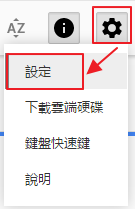

- 上傳檔案:要開啟已存在電腦上的ODF或轉換Office檔案為ODF,可以在Google Drive 或Google Docs 上傳後開啟或轉換。
Google Drive 上傳
Google Docs 上傳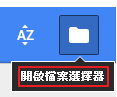

Back to ODF-CNS15251