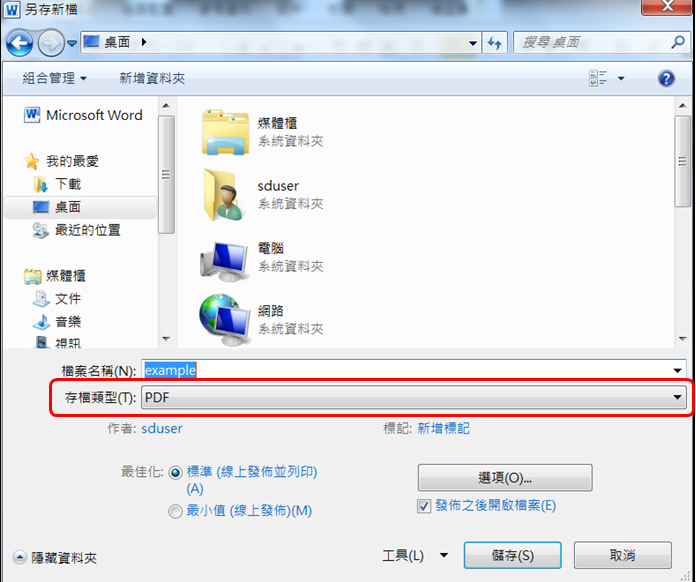"How transform word to pdf" 修訂間的差異
(新頁面: :#開啟欲轉存的WORD檔案。: :#點選Microsoft Word介面左上方的「檔案」,選擇「另存新檔」。 :#*image:wordtopdf01.png) |
|||
| 行 1: | 行 1: | ||
| − | :# | + | :#Open the WORD file which you want to transform to PDF file. |
| − | :# | + | :#Click “files”, which at the top and left of the Microsoft Word interface, then, choose “Save as”. |
:#*[[image:wordtopdf01.png]] | :#*[[image:wordtopdf01.png]] | ||
| + | :#Set the storage location and the file name, choose “PDF” at the “Type” field, and click “Save” to finish. | ||
| + | :#*[[image:wordtopdf02.png]] | ||